3 Ways To Make Money Online
So you want to learn about Mailchimp competitors, huh? I don’t blame you. There are so many better options out there.
IN A HURRY? Let me save you the time and just say it… Go with ActiveCampaign. It is hands down the best and at an incredible price point to boot. Read my ActiveCampaign Review here.
Here are the Mailchimp Competitors we are going to compare today:
Why Look for Mailchimp Alternatives?
There are several reasons why it would be wise to look to Mailchimp competitors before choosing an email marketing platform. So, let’s look at Mailchimp first to get a feel for what is good about it, and what it is lacking.
Mailchimp Pricing
While Mailchimp is well known for its free plan and many small businesses turn to it for that reason, there is problem with that.
When people sign up with Mailchimp, they don’t realize it will be far more expensive than most other email marketing platforms once they outgrow the free plan.

With the free plan, you have access to 7 marketing channels, a basic CRM, and only a few templates. You won’t be able to split test or do any automations that go beyond a simple single-step, and you can’t have more than 500 contacts.
When you move up to the Essentials plan, you’ll be able to split test, remove the Mailchimp branding, and access all of the templates, but you’re still limited to single-step automations and more basic features. If you have 2500 contacts, your price will be $29.
The Standard plan will give you some better insights, and will ad the ability to do retargeting ads and event-based automations. At 2500 contacts, you’re looking at $50/month.
The Premium plan is where you are finally able to do things that other platforms include at a much lower level. This is where you can finally do advanced segmentation, multivariate testing, and you’ll also receive phone support. BUT, you need to have 10,000 contacts and it starts at $299/month!
What?! That’s crazy considering many other platforms offer so much more for so much less.
Here are some other issues we have with Mailchimp’s pricing:
- You get charged for the number of contacts and the number of emails you send, which makes growth expensive.
- They count the same subscriber on different lists as multiple contacts, which makes segmentation and GDPR compliance expensive.
-
Unsubscribed contacts count toward your contact count.
Mailchimp Automations
According to the Epsilon Email Institute, automated emails have a 70.5% higher open rate and 152% higher click-through rate than non-automated emails.
The main problem with Mailchimp is that their automations are VERY limited. You can only set up simple automations and they are not visual so it makes it pretty hard to know what you’ve got going on.

Here are some of the issues I have with Mailchimp automations:
- You can’t set up if/then triggers based on user behavior.
- There is no way to remove a contact from a sales automation after they make a purchase.
- There isn’t an automated tagging feature which is what powers most email automation software. You can manually tag contacts, but who wants to do that?
- You can’t send the same campaign to more than one list at a time.
- Automations are clunky and difficult to use. You have to use Mandrill to set up transactional emails instead of just being able to do it directly in Mailchimp.
- The non-visual workflow is a major downfall. For example, here’s what you see when you build an automation in Mailchimp:

When you compare that to visual workflows of other Mailchimp competitors (we’ll do that below), it really puts Mailchimp at a disadvantage.
Plus, it’s important to point out that most of the features businesses want are only offered in the Premium package that costs $299/month. If you want to do advanced segmentation and send personalized emails to segments, you’ve got to fork up that hefty bill each month.
Mailchimp Deliverability
Mailchimp only has Dedicated IPs for their Enterprise customers, which leaves most small businesses out. There’s also no IP Pool management and no white label solutions.
According to this email deliverability comparison of the top email marketing platforms, Mailchimp comes in below most other Mailchimp competitors at only 82.6%.

Mailchimp Reporting
Mailchimp’s reporting feature is pretty decent, although it’s certainly not as robust as ActiveCampaign’s. You can run the following reports:
- Growth reports
- Engagement reports
- Revenue reports

You are able to see who has clicked, purchased, or and downloaded your stuff. You can also view open, click, and unsubscribe rates and compare them to others in your industry.
Of course, how much of this you’re able to see in your reports is determined by the plan you have.
Who is Mailchimp Best For?
Mailchimp is best for extremely small companies that aren’t going to grow beyond the basic plan (in other words, someone whose business is just a hobby).
There are a few pros to Mailchimp:
- They have a decent email builder with some really nice templates.
- There are a good amount of opt in form and landing page options.
- It’s very simple to use (although I would argue that having to migrate to another platform when you grow isn’t worth the temporary ease of use).
In my mind, however, if you plan on growing, there’s really no reason to use Mailchimp because, as you’ll see below, there are so many better and less expensive options.
Let’s Compare the Best Mailchimp Competitors
Now, let’s dig into the best Mailchimp competitors so you can choose the one that is best for you.
ActiveCampaign vs Mailchimp

Honestly a comparison of ActiveCampaign vs Mailchimp doesn’t really make much sense because they are very different. Having said that, Active Campaign is still the best Mailchimp alternative (because it’s the all around best email marketing platform out there).
ActiveCampaign Pricing
ActiveCampaign’s pricing is much better that Mailchimp when you look at what you get for what you’re paying. For example, their Lite plan includes most of what you would get with Mailchimp’s Premium plan but for a fraction of the price.

If you had 2500 contacts, the Lite plan would only cost you $39/month. 1000 contacts would only cost you $17. This is in comparison to Mailchimp’s price of $299/month. Yeah… now, that’s a big difference!
Even if you wanted to bump up to the Plus plan to get access to the CRM, lead scoring, deep data integrations and things like that, you are still only looking at $99 for 2500 contacts or $49 for 1000 contacts.
As an added bonus, ActiveCampaign will handle your migration from another platform to theirs for free no matter what plan you purchase from them. I don’t know of any other platform that does that, and it saves tons of time and frustration.
ActiveCampaign Automations
ActiveCampaign’s automations are the cream of the crop. And you have access to most of the automation features no matter what plan you sign up for, which is pretty incredible.
Automations are created in a visual builder, so it is very easy to see that is happening when. You can even see what contacts are at what stage of the automation.
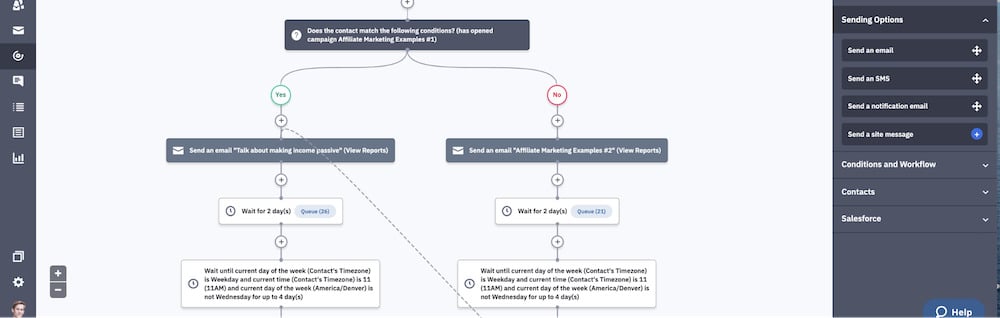
With ActiveCampaign’s robust automation features, you can:
- Run any automation you want: There has never been a time when I wasn’t able to do something I wanted to do, even when it seemed abstract.
- Choose from the following triggers: when someone subscribes to a list, unsubscribes from a list, submits a form, opens an email, reads an email, clicks a link, visits a web page, event is recorded, shares an email, forwards an email, replies to an email, makes a purchase, abandons their cart, and more.
- Segment contacts by tags, segments, and lists: Most email marketing platforms don’t include all three, and this is what really allows you to do incredible automations that are highly targeted and personalized.
- Set up if/then functionality: You can send contacts different ways in the automation based on what they would want most.
- Use automation templates: There is a whole marketplace containing hundreds of templates to choose from, making setting up your campaigns so much easier.

ActiveCampaign Deliverability
According to this email deliverability comparison of the top email marketing platforms, ActiveCampaign is the best when it comes to deliverability. And I have to agree.
Having used several different email marketing platforms, ActiveCampaign has always given me incredible deliverability.

ActiveCampaign Reporting
ActiveCampaign also shines when it comes to reporting. With a separate tab on the dashboard for Reports, it’s broken down into five categories which are then each broken down into many more reports .
- Campaign Reports – See an overview, opens/reads, clicks, a geographic breakdown, a social breakdown, unsubscribes, and the email platforms your contacts use.
- Automation Reports – View an overview, how your contacts are going through your automations, and how your goals panned out.
- Goal Reports – See how your goals are progressing with this report.
- Contact Reports – Look at contract trends, top contacts, open/read trends, email client trends, and nearby trends.
- Chat Conversation Reports – See how your chats are converting with this one.

Who is ActiveCampaign Best For?
Even though ActiveCampaign is known as being the best email marketing platform for small business, it’s really for any size company. This is because you really can’t outgrow it. The features they offer are comprehensive and robust, yet they are pretty simple to use. s
Get Your Free ActiveCampaign Trial Here
ConvertKit vs Mailchimp

If I had to pick a second runner up to ActiveCampaign when talking about Mailchimp competitors, ConvertKit would be it. Let’s look at ConvertKit vs Mailchimp as well as my favorite platform (ActiveCampaign)…
ConvertKit Pricing
ConvertKit’s pricing is based solely on how many contacts you have, so it’s much more straightforward than many other Mailchimp competitors. If you have less than 1000 subscribers, it will cost you $29/month, while 2500 subscribers will cost you $49/month.

1/30/20 UPDATE: ConvertKit now offers a forever free plan, but it’s really only built for building a list, not actually emailing your list.
You can build landing pages and forms but you’ll need to refer a friend if you want to manage and send broadcasts to those subscribers. You’ll need to update to the $29 plan if you want to be able to send automated sequences and do automations.
ConvertKit Automations
ConvertKit does a nice job with automations. Their workflow is visual like ActiveCampaign’s but it isn’t nearly as robust. Automations are nice and easy to set up and you can do a lot with them.

With ConvertKit, you can:
- Run almost any automation: It’s pretty much unlimited because you can set it up to do whatever you need it to do. They don’t make it easy, though, to run an abandoned cart automation like you can do in ActiveCampaign.
- Choose from the following triggers: joins a form, is added to a tag, makes a purchase, or a custom field. There aren’t as many triggers available as are offered in ActiveCampaign, but you’d have to pay $299/month to get these options in Mailchimp.
- Segment contacts by tags and segments: This is done automatically based on the contact’s behavior. ConvertKit does not have the third option of lists like ActiveCampaign does, which makes managing your contacts a little more difficult. But, it’s a lot easier than Mailchimp since they offer tagging.
- Set up if/then functionality: This allows you to automatically send contacts different ways in the automation based on what they would want most.
- Use automation templates: While ConvertKit’s aren’t as built out as in ActiveCampaign, they do help guide you and make it a lot easier to set up your automations.

ConvertKit Deliverability
According to this email deliverability comparison of the top email marketing platforms, ConvertKit comes in at 88% deliverability, not as good as ActiveCampaign but better than Mailchimp.

ConvertKit Reporting
ConvertKit’s reporting features kind of suck. You can see open rates, click through rates, unsubscribes, and subscribers, but that’s pretty much it. They don’t even have a Reports tab on the dashboard, which is pretty weird.

Who is ConvertKit Best For?
ConvertKit is my second choice for email marketing software, behind ActiveCampaign. It’s great for small businesses on a budget or their Enterprise plan can be used for medium sized companies.
If you want a solid platform that allows you to do automations but you don’t want to go all out like you can with ActiveCampaign, this one might be for you.
Get a Free Trial of ConvertKit Here
Sendinblue vs Mailchimp

Sendinblue is a French company and was designed to be one of the best mailchimp alternatives for GDPR compliance. In this Mailchimp comparison, you’ll see that it’s a much better pick than Mailchimp, but still doesn’t compare to ActiveCampaign.
Sendinblue Pricing
SendinBlue is unique in that they only charge you for the emails you send. It doesn’t matter how many contacts you have. Then, there are some differences in the features you get with each plan as well.
In order to do email automations, you will need the Premium plan, which starts at $66/month and gives you 120,000 emails/month.

They do offer a free plan, which allows you to send up to 300 emails per day for free. You get access to transactional emails, basic CRM capabilities, and unlimited contacts
To see how this type of pricing structure holds up in a Mailchimp comparison, let’s look at this handy little chart that Sendinblue created:

Sendinblue Automations
Sendinblue touts that you can “set up any workflow you can think of” when it comes to automations, but I find their automation workflow builder to be tedious and problematic (it kept locking up).
While they do use a visual builder, it’s not as nice as ActiveCampaign’s or ConvertKit’s.

With Sendinblue, you can:
- Run the following automations: custom workflow, welcome message, anniversary date, page visit, website event, product purchase, marketing activity, transactional activity, and abandoned cart.
- Choose from the following triggers: send an email, send an SMS, send a notification, add the contact into a list, add the visitor to a retargeting audience, remove the contact from a list, call a Webhook, update contact attribute, blacklist a contact, start another workflow, or record a conversion.
- Segment contacts by lists, conditions, and attributes: While they use different terminology than most email marketing platforms, Sendinblue does allow for some advanced segmentation in your email marketing.
- Set up if/then functionality: You can send contacts different ways in the automation based on what they would want most.
- Use basic automation templates: While they do offer automation templates for each of the automations you can run, they are extremely basic and don’t really help much.

Sendinblue Deliverability
While Sendinblue has a Dedicated IP, IP pool management, and white label solutions, they bring up the rear on the email deliverability comparison we looked at above.
Starting at Mailchimp, which was already in the 6th position, we can see that Sendinblue comes in the 10th position with only 75.6% deliverability.

Sendinblue Reporting
Sendinblue has a pretty nice reporting feature, although it isn’t nearly as robust as ActiveCampaign’s.
You’ll be able to see open, clicks, unsubscribes, and bounces. Then, you can see a results overview that shows you who opens your emails or clicks links multiple times. You can check deliverability by domain name, and you can print, email, or export your reports.

Who is Sendinblue Best For?
Sendinblue was made for small and medium size businesses. It’s much better than Mailchimp since they have a free plan just like Mailchimp but you can grow a lot more with Sendinblue, especially without breaking the bank.
Some major downfalls, however, when we look at Sendinblue vs Mailchimp is that you can’t do double opt-in emails (which is almost a necessity these days) and their integrations are lacking. ActiveCampaign is still the better choice here.
Campaign Monitor vs Mailchimp

Now, let’s look at Campaign Monitor vs Mailchimp. As I’ll demonstrate below, out of all the Mailchimp alternatives, Campaign Monitor is probably one that is most similar to Mailchimp.
Campaign Monitor Pricing
Campaign Monitor starts at $9/month for 500 subscribers and the ability to send up to 2500 emails, which includes only basic automation features. If you want the advanced automation features, you’ll need the Unlimited plan which will cost $29 for 1000 contacts or $59 for 2500 contacts.
Of course, you can choose the Premier plan for more, but most of what you need will be in the Unlimited plan. Looking at these numbers, they are certainly less than Mailchimp but not as low as ActiveCampaign (and as you’ll see, you get less).

Campaign Monitor Automations
Campaign Monitor does use a visual workflow for their automations, but it is much more basic and limited than ActiveCampaign and even ConvertKit.

With Campaign Monitor, you can:
- Run custom automations: They don’t do much to guide you through the automation creation process though. It would be nicer to have templates to work off of.
- Choose from the following triggers: joins a list, enters a segment, exits a segment, date, anniversary of date (so, yeah, it’s pretty limited).
- Segment contacts by lists and segments: While you can use lists and segments to organize your contacts, Campaign Monitor doesn’t offer tags, so you can’t automate based on if someone made a purchase or takes certain actions. That’s a major bummer and definitely makes this platform more similar to Mailchimp than ActiveCampaign or ConvertKit.
- Set up if/then functionality: This feature is much more limited than in other email marketing platforms, however. You can only perform if/then functionality according to the following rules (and they are strangely named): subscriber details, segment membership, journey activity, custom fields, and campaign activity.
- No automation templates: It’s a little daunting to look at a blank screen and try to design automations, which is pretty much what you get with Campaign Monitor. They do have a “Discover Journeys” section, which walks you through some questions and then gives you an example of what you can do with directions on how to do it, but wouldn’t it just be easier to give us some actual templates?

Campaign Monitor Deliverability
While Campaign Monitor isn’t one of the email marketing companies featured in the handy email deliverability comparison we’ve been looking at for all of the other Mailchimp competitors, they themselves claim to have a 99% deliverability rate.
But they follow that claim up by saying they are unable to know what percentage of emails arrive in the inbox verses the spam folder, so they are just making inferences by analyzing their email metrics.
Campaign Monitor Reporting
Campaign Monitor’s reporting feature is okay.
Aside from the typical opens, clicks, unsubscribes, and bounces, you can also see what time contacts open your emails, which can help you choose the best sending time. You can export reports in PDF format, which is helpful as well.

Who is Campaign Monitor Best For?
Just like I wouldn’t suggest Mailchimp for anyone who is serious about their business, I wouldn’t suggest Campaign Monitor either. There are just so many better options out there, so why bother with this one.
I suppose if you are really looking for easier-to-use segmentation and you don’t need a lot of integrations or bells and whistles, you could give this one a try. But, I’d suggest ConvertKit in that case anyway.
GetResponse vs Mailchimp

When we look at GetResponse vs Mailchimp, we can see that while GetResponse can be considered one of the best Mailchimp alternatives, it’s much more comparable to ActiveCampaign. But, it’s clunkier than ActiveCampaign.
GetResponse Pricing
With GetResponse, you pay according to list size and you get unlimited emails at all levels. Tagging and scoring become available on the Plus level, which means you’ll spend $49/month if you have 1000 contacts and $59/month if you have 2500 contacts.

GetResponse Automations
GetResponse has a visual workflow as well for their automations. It’s not as user friendly in my opinion, and it certainly doesn’t look as nice as ActiveCampaign or ConvertKit.

With GetResponse, you can:
- Run custom automations: There are plenty (about 50) templates to guide you through the process or you can create them from scratch.
- Choose from the following triggers: subscribed via, link clicked, message opened, special event, custom field changed, message sent, contact copied to list, contact moved to list, contact status updated, landing page visited.
- Segment contacts by lists, segments, and tags: Out of all the email marketing platforms we have looked at in this article, GetResponse is the closest to ActiveCampaign in this regard. They provide a lot of flexibility and full automation by allowing you to segment your contacts according to not only lists and segments, but also tags.
- Set up if/then functionality: You can send contacts different ways in the automation based on what they would want most.
- Automation templates: These aren’t as built out as in ActiveCampaign, but they give you a guide. There are about 50 templates in the following categories: welcome, lead qualifying, engagement and retention, post-purchase, abandoned cart, online courses, webinars and events, sales promotions, and affiliate marketing.

GetResponse Deliverability
GetResponse comes in just a little above SendinBlue on the email deliverability comparison we looked at above.
In this screen shot, Mailchimp is in the 6th position, SendinBlue is in the 10th position, and GetResponse is in the 8th position. At only 78% deliverability, it’s not great.

GetResponse Reporting
Much better than Mailchimp or ConvertKit and right on par with ActiveCampaign, GetResponse’s reports section is pretty awesome. Rich with charts, graphs, and tables you are able to get full analytics on your email marketing campaigns.
You can add tracking codes to your emails so that you can see where your customers come from and the devices they use. And you can organize the data however you see fit.
They give you the ability to view analytics in the following categories:
- Newsletter (RSS, Subscription, Email clients)
- Autoresponders (Time-based, Action-based)
- Marketing Automation (Messages)
- Settings (Goals)

Who is GetResponse Best For?
GetResponse is for small to large sized businesses, marketers and brands. It’s a good option if you want to create easy and straightforward funnels and you want a lot of templates to guide you.
GetResponse far exceeds Mailchimp and is most in line with ActiveCampaign, though I would still say that ActiveCampaign is the top of the line and for a better price.
Constant Contact vs Mailchimp

When we look at Constant Contact vs Mailchimp, we can see that Constant Contact is a very basic email marketing platform, probably even more basic than Mailchimp. Let’s look at it in more detail…
Constant Contact Pricing
For the limited amount of features you get with Constant Contact, their pricing is outrageous in my eyes. The basic Email plan is pretty much useless because you can’t even send out simple autoresponder emails on that plan.
So, if we look at the Email Plus plan, you’ll spend $70/month if you have between 500 and 2500 subscribers. That’s the top level, and you can only do incredibly basic automations with that.

Constant Contact Automations
Constant Contact is built to be extremely simple, therefore their automations are simplified to the point that they are very limited.

With Constant Contact, you can:
- Run the following automations: (Yes, these are the ONLY automations you can run with Constant Contact) birthday or anniversary emails, welcome emails, autoresponder emails, resend to non-openers, or use action blocks to encourage subscribers to buy or donate.
- Choose from the following triggers: opens an email, clicks a link, joins a list.
- Segment contacts by lists: Constant Contact still works with lists to categorize contacts, which is a major downfall. While they do offer segments and tags, you can only add them manually, which takes all the fun and effectiveness out of email automations.
Their automation builder is also not a visual builder, which makes it a lot more difficult to see what is happening.

Constant Contact Deliverability
On the email deliverability comparison we’ve been looking at, we can see that Constant Contact is one of the best. They come in second place, just after ActiveCampaign, at 93%.

Constant Contact Reporting
In keeping with everything else Constant Contact has to offer, their reports are really basic. You can only see open rates, click through rates, bounce stats and unsubscribes.
They do allow you to compare those four stats for up to 5 email campaigns at once, which is definitely nice.

Who is Constant Contact Best For?
Constant Contact is for people who are are brand new to email marketing and they just want to get their feet wet. But, honestly I would suggest ConvertKit if that’s the case because you’ll get so much more for your money and it will grow with you more.
Constant Contact can also be a good option if you have a church or if you run a lot of events since they do offer some neat features for events like inviting contacts to an event, tracking responses, creating landing pages, and taking donations.
Why ActiveCampaign is the Best Mailchimp Alternative
ActiveCampaign is my top pick because it can be as simple or complex as you want. Plus, I’ve experienced incredible deliverability and support from them, and the automations are amazing.
Get Your Free ActiveCampaign Trial Here
Lorem ipsum dolor sit amet, consectetur adipiscing elit. Ut elit tellus, luctus nec ullamcorper mattis, pulvinar dapibus leo.







